- Home
- About Us
- Products & Services
- Our Services
- License Representative
- Product Registration
- Medical Device Company Establishment Service
- Renewal and License Amendment
- Miscellaneous Certificates
- Post-Marketing Surveillance
- E- Catalogue
- Medical Device Trademark Management
- GDPMD (Good Distribution Practice for Medical Device)
- Regulatory Intelligence
- research material products
- Our Services
- Articel
- Asia Regulatory Information
- Our Clients
- Gallery
- Contact US

REGULATORY UPDATE | Regalkes Integration Trial - OSS
The Integration Trial of the Medical Device Licensing System and Household Products (Regalkes) has been conducted by the Directorate of Medical Device Assessment. The results of the trial indicate that there are no obstacles in obtaining permit IDs for new applications for both imported and domestic medical devices and household products.
Regalkes Integration Trial
Procedure for Applying for a Distribution Permit through RBA OSS and PB UMKU
- Login: Pelaku Usaha harus login ke OSS menggunakan username dan password OSS RBA, kemudian mengajukan permohonan PB UMKU ke Kementerian Investasi/BKPM.
- Fulfillment of Requirements: After meeting the requirements for PB UMKU in the K/L System, Pelaku Usaha should create a draft application and make the PNBP payment at REGALKES.
- Approval: If PB UMKU is approved, the business actor can download the PB UMKU Certificate from OSS. In case of rejection, the business actor can download the Rejection Letter from REGALKES.
Extension, Change, And Enhancement
- Login: Log in using your REGALKES username and password.
- Application Draft: Create a draft for an extension, amendment, or enhancement, and make the PNBP payment.
- Evaluation Process: The application will undergo an evaluation process.
- Issuance of Circulation Permit: Upon completion, a Circulation Permit for medical devices and household products will be issued.
PROCEDURE FOR APPLYING FOR A CIRCULATION LICENSE THROUGH OSS RBA
- OSS Login: Log in using your OSS RBA username and password. If you do not have an account, you can register at OSS.
- New Application: Select PG-UMKU at the top and click on "New Application." Choose the KBLI that corresponds to the UMKU permit you are applying for. You can view related KBLI data on the website: https://oss.go.id/informasi/umku.
- Business Licensing Process: After finding the appropriate KBLI, click the UMKU Business Licensing Process button, then click "Apply for UMKU Business Licensing" and select the type of license to be processed.
- Fulfillment of Requirements: Once the distribution permit for domestic medical devices is successfully created, select the button for the Fulfillment of PB UMKU Requirements in the K/L System.
- Connection to REGALKES: After this step, you will be directly connected to the REGALKES website.
By following these procedures, you can navigate the process of applying for necessary permits effectively.
Artikel Lainnya
-

Annual MoH System Maintenance and Year-End Closure Announcement
-
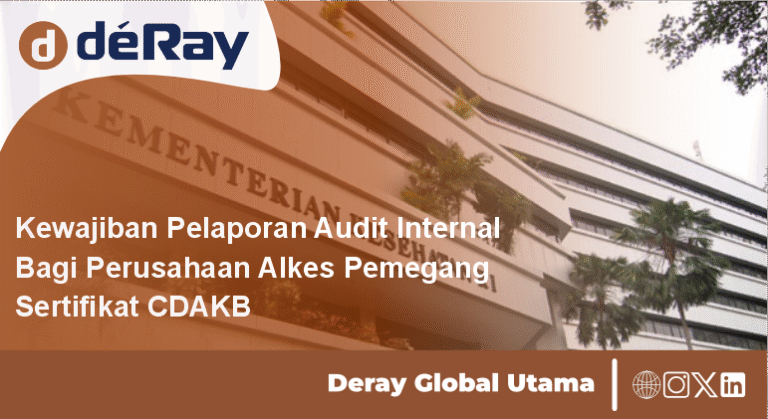
Obligation to Submit Internal Audit Reports for Medical Device Companies Holding GDPMD Certificates
-

Udpate List of Medical Device and PKRT Testing Laboratory Network Accredited by SNI ISO/IEC 17025:2017
-
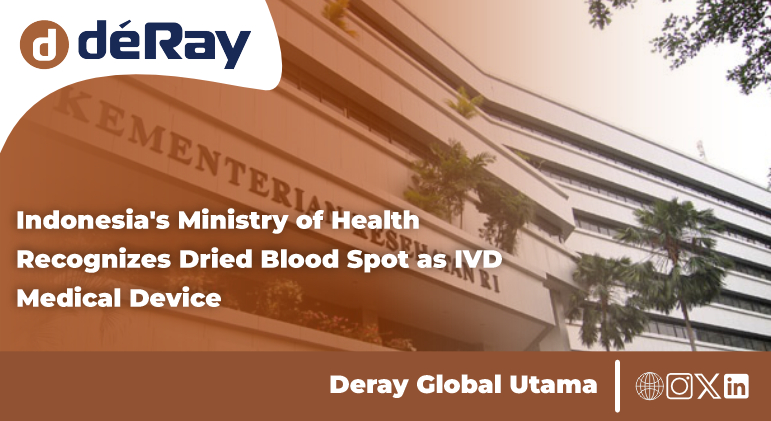
Indonesia's Ministry of Health Recognizes Dried Blood Spot as IVD Medical Device
-

GDPMD and Impact on Medical Device Registration in Indonesia
Our Services
- License Representative
- Product Registration
- Medical Device Company Establishment Service
- Renewal and License Amendment
- Miscellaneous Certificates
- Post-Marketing Surveillance
- E- Catalogue
- Medical Device Trademark Management
- GDPMD (Good Distribution Practice for Medical Device)
- Regulatory Intelligence
- IDAK (Izin Distributor Alat Kesehatan)